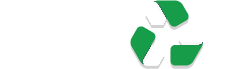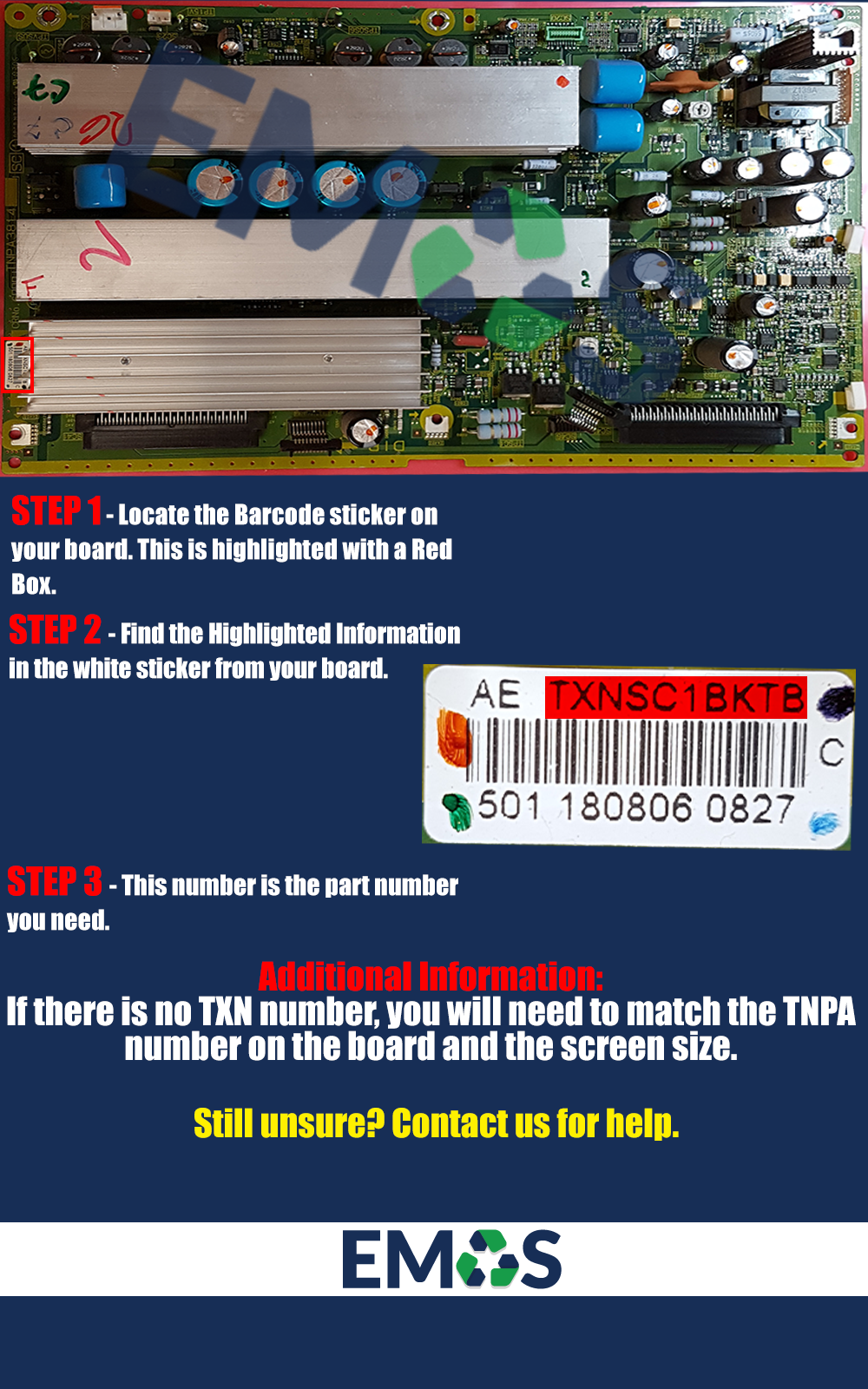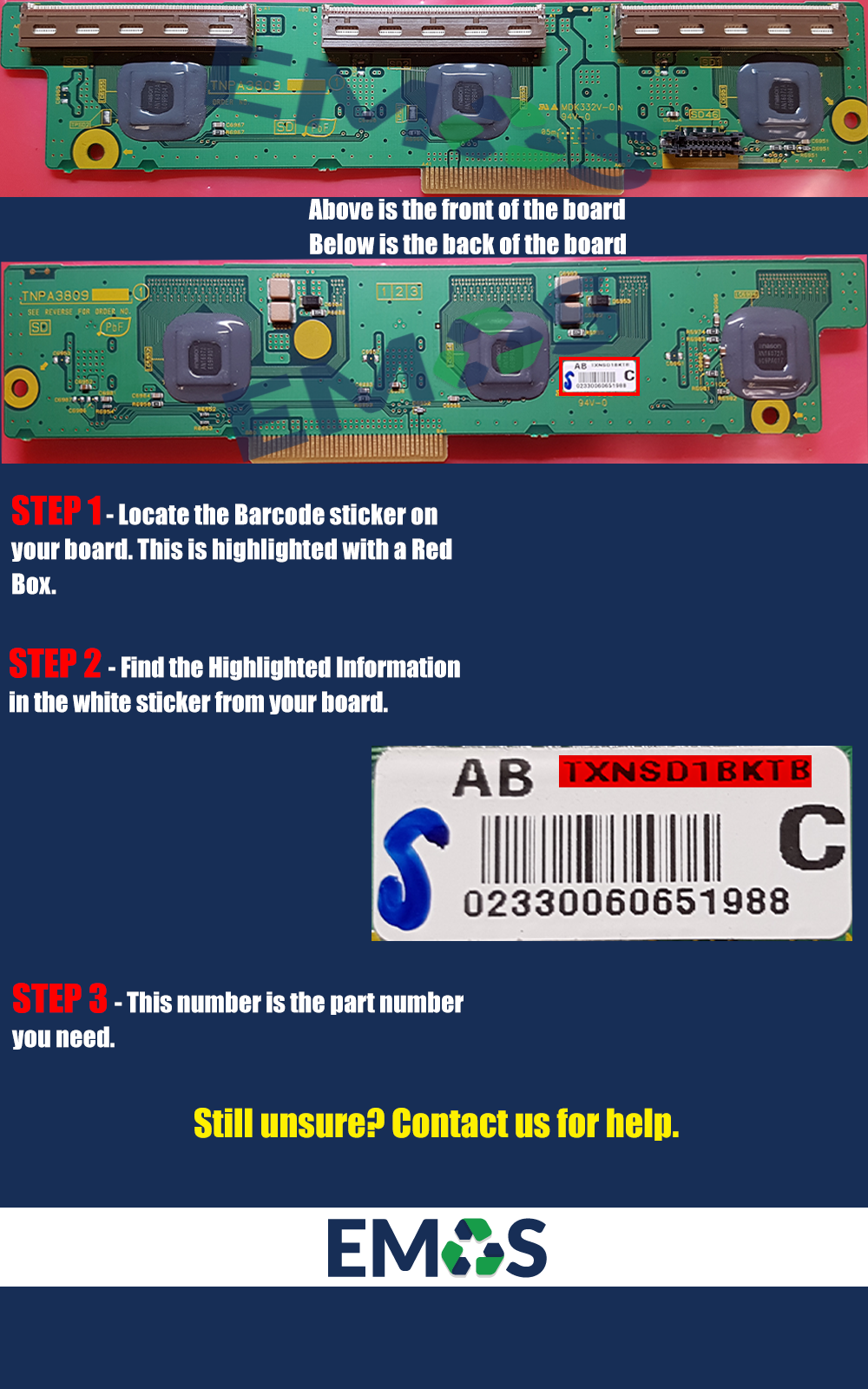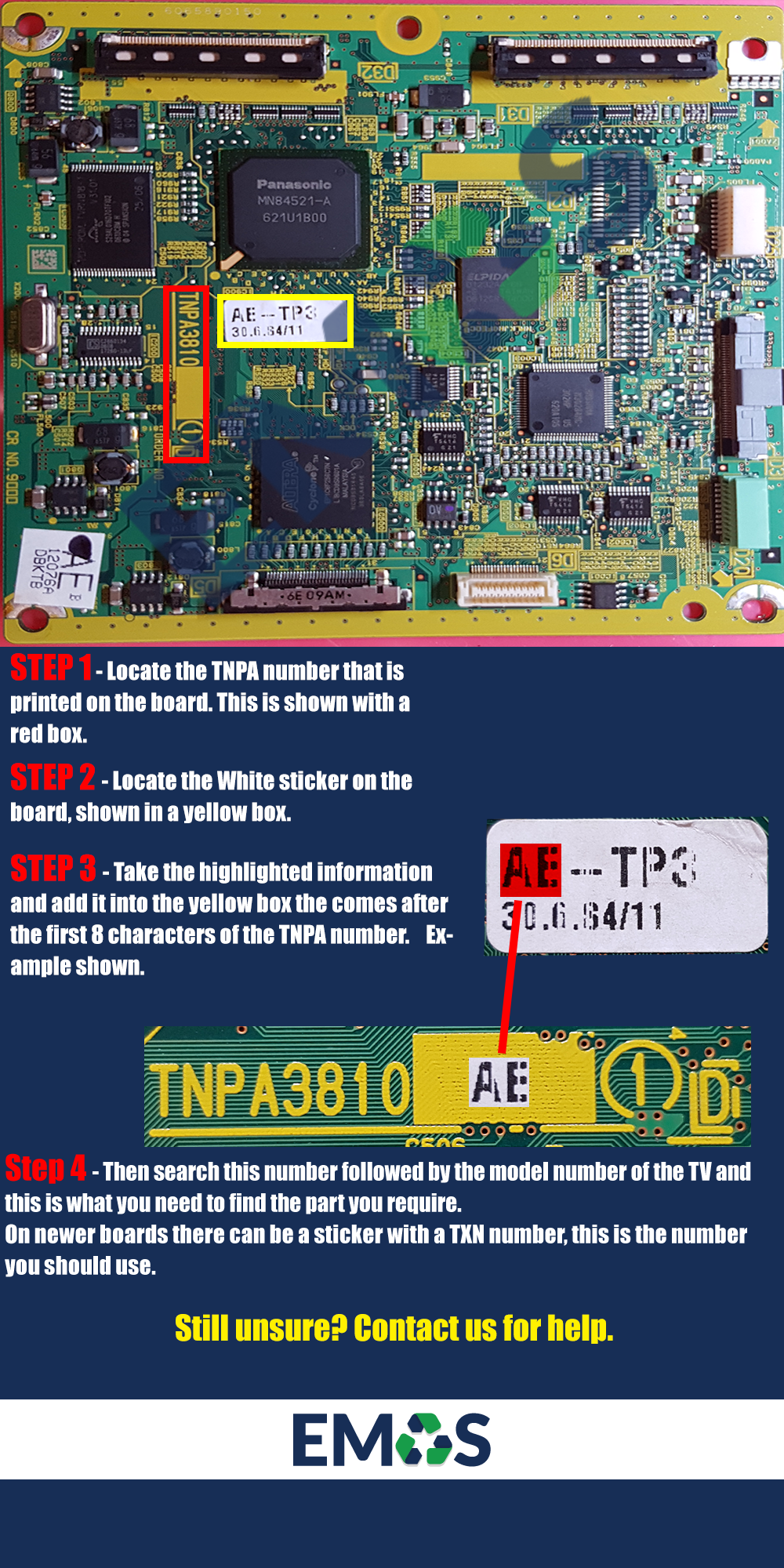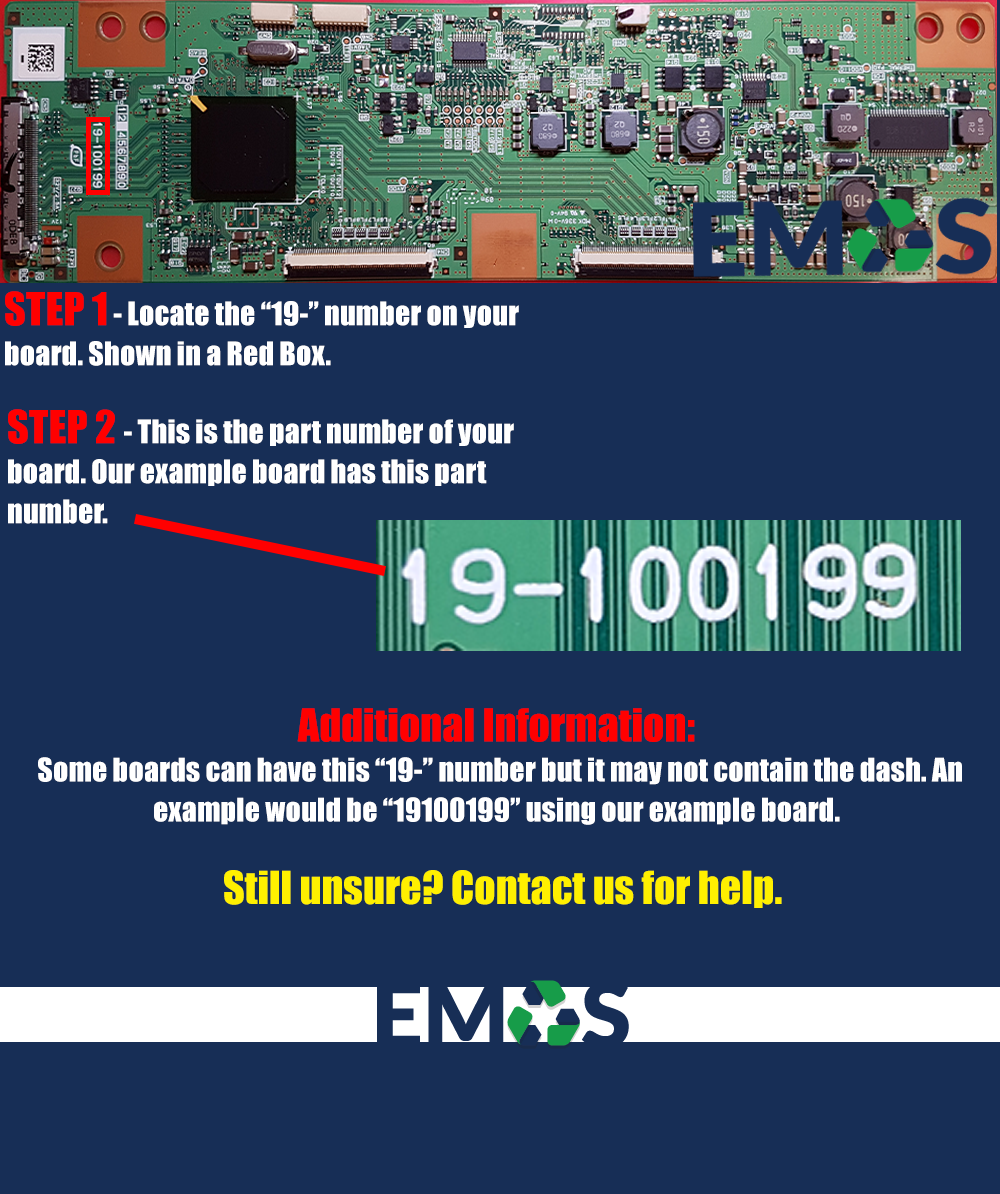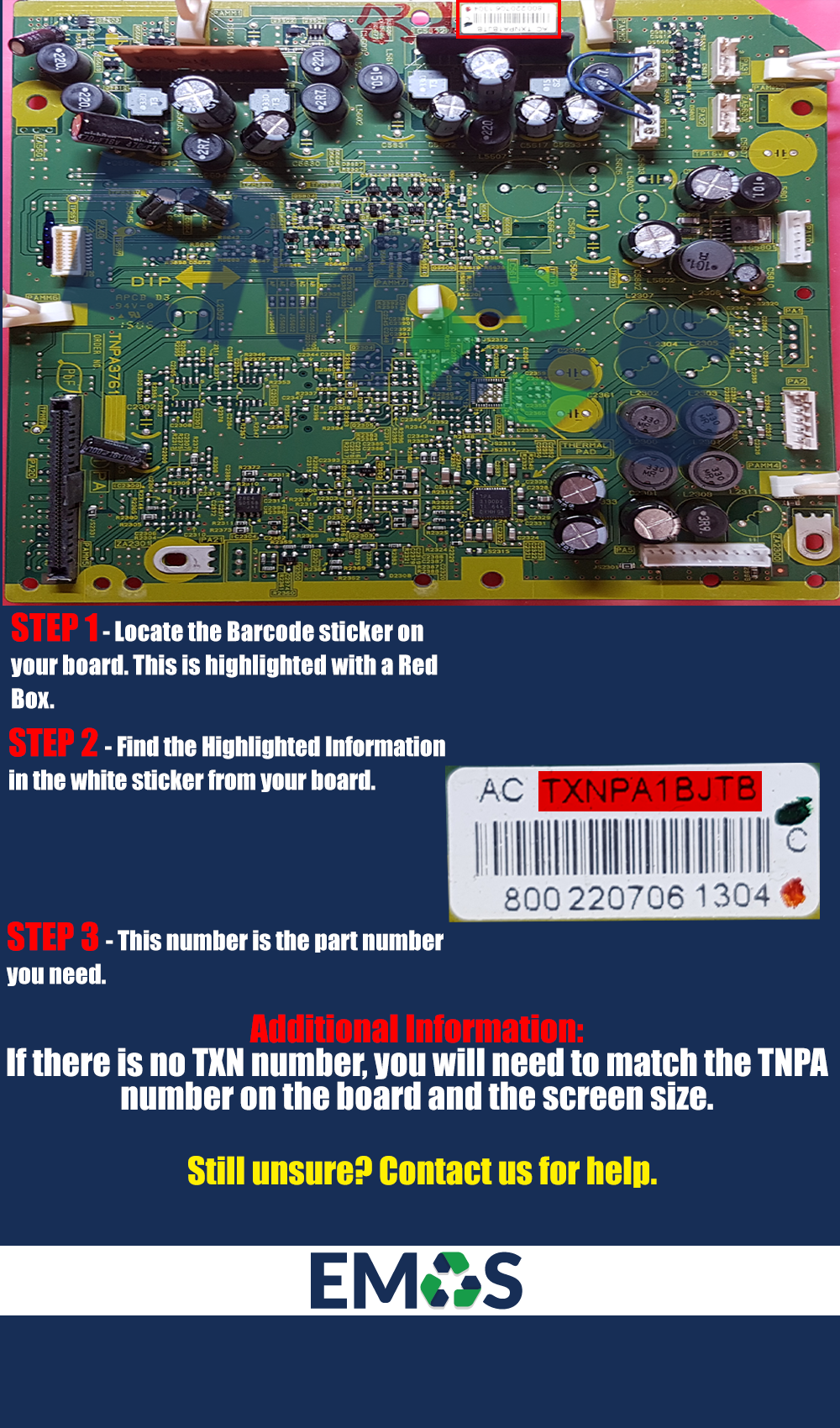-
LCD TV Spares
- 3D-glasses
- AC Cord
- AC Socket
- Audio Amp PCB
- Bluetooth Module
- Bluetooth Module
- Built-in Cameras
- Button Unit
- Cof Ic & PCB
- Control Boards - (t Con PCB)
- Cooling Fan
- Dvd Mech
- Freesat Decoder
- Freeview Decoder
- Hard Drive
- Hard Drive
- Inverter To Power Supply Lead
- Inverters
- Ir Sensor PCB
- LCD Panels
- LED Backlights
- LED Drivers
- Lvds Leads
- Main PCB Lcd
- New Cof Ic's
- On/off Switch
- Open Cell
- Power Supply Lcd
- Ribbon Cables
- Scart Adapter
- Side Jack ( Av Input )
- Speakers
- TV Remote Controls
- Up Converter
- Wi Fi Modules & 3D Transmitters
- Stands
- Open Cell - LCD Panels
-
Plasma TV Spares
- 3D-glasses
- AC Cord
- AC Socklet
- Ambi Light Drivers
- Audio Amp PCB
- Built-in Cameras
- Button Unit
- Control Boards
- Cooling Fan
- Cooling Fan
- E Buffers
- F Buffers
- Freesat Decoder
- Freeview Decoder
- Hard Drive
- Ir Sensor PCB
- Lvds Leads
- Main PCB Plasma
- On / Off Switch
- Plasma Panels
- Power Supply Plasma
- Scart Adapter
- Side Jack (av Input)
- Speakers
- Stands
- Wi Fi Modules & 3D Transmitters
- X Sus Z Sus
- Y Drive Bottom Buffers
- Y Drive Top Buffers
- Y Sus
- DVD/VCR Spares
- Remote Controls
- Board Repairs
The UK's leading supplier of harvested parts.
EMOS TVs - The UK's leading supplier of harvested TV parts.
X
The best way to find your part on our website:
We're currently building two sepearate databases to give users the best and most informative ways of searching for their parts
Search by Part Number
If you know the part number you require and are sure it is the correct one, use the 'Search by part number' search function. Alternatively if you believe you have the correct one but are not sure please contact us.
Search by TV Model Number
If you don't know your part number then please try our new 'Search by TV Model' search function, which when entered will take you to page with all parts within your TV and you can use the filter to narrow down which parts you're looking for.
Unsure Which Part Your Require?
We offer free technical assistance, the best in the UK and also have a fully qualified customer service team. We will help diagnose your TVs fault and check if we have the part you require to fix it, even more so we can even put the order through on your behalf
How To Find Your Part Number
Use our part number guide to learn how to find your part number - How To Find Your PCB Part Number
Out of Stock?
Set up a 'Stock Alert' and our system will email you as soon as the part is available. Otherwise we can outsource parts for customers so please get in touch for a price.